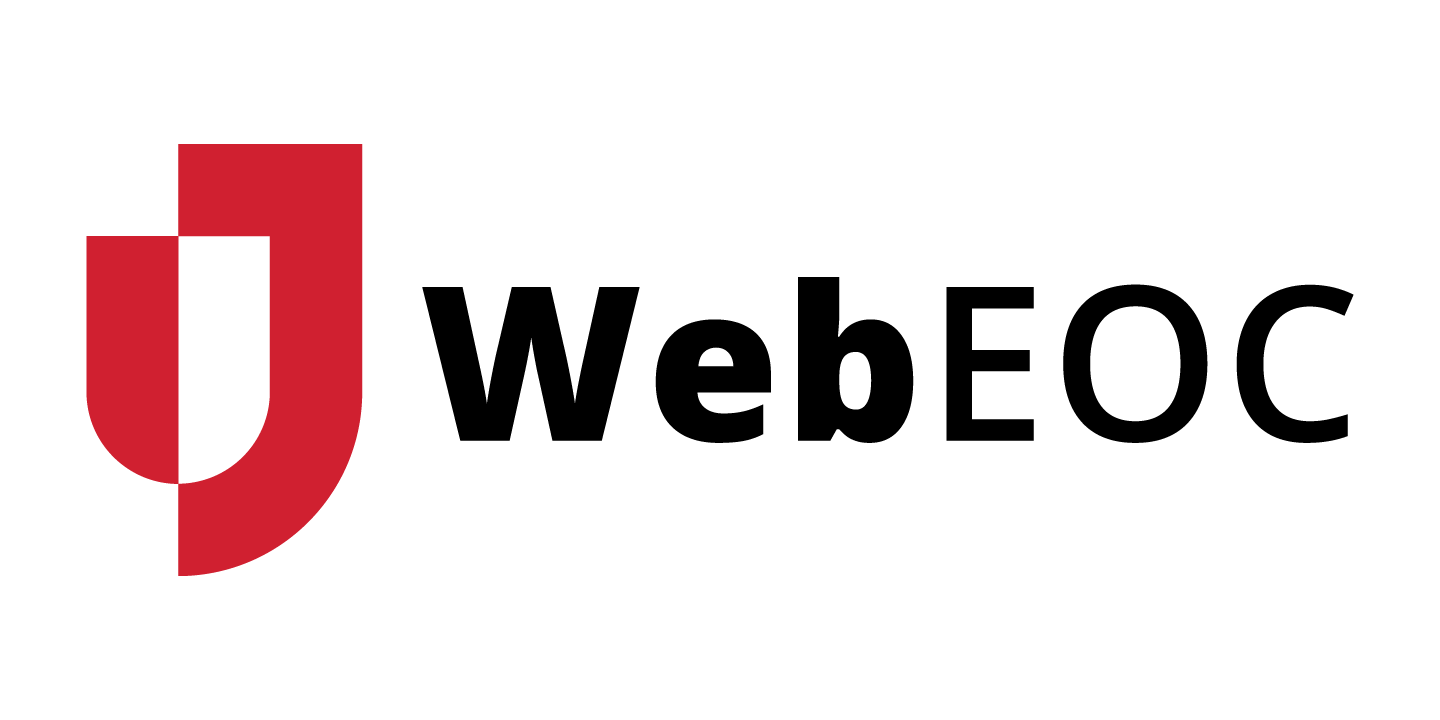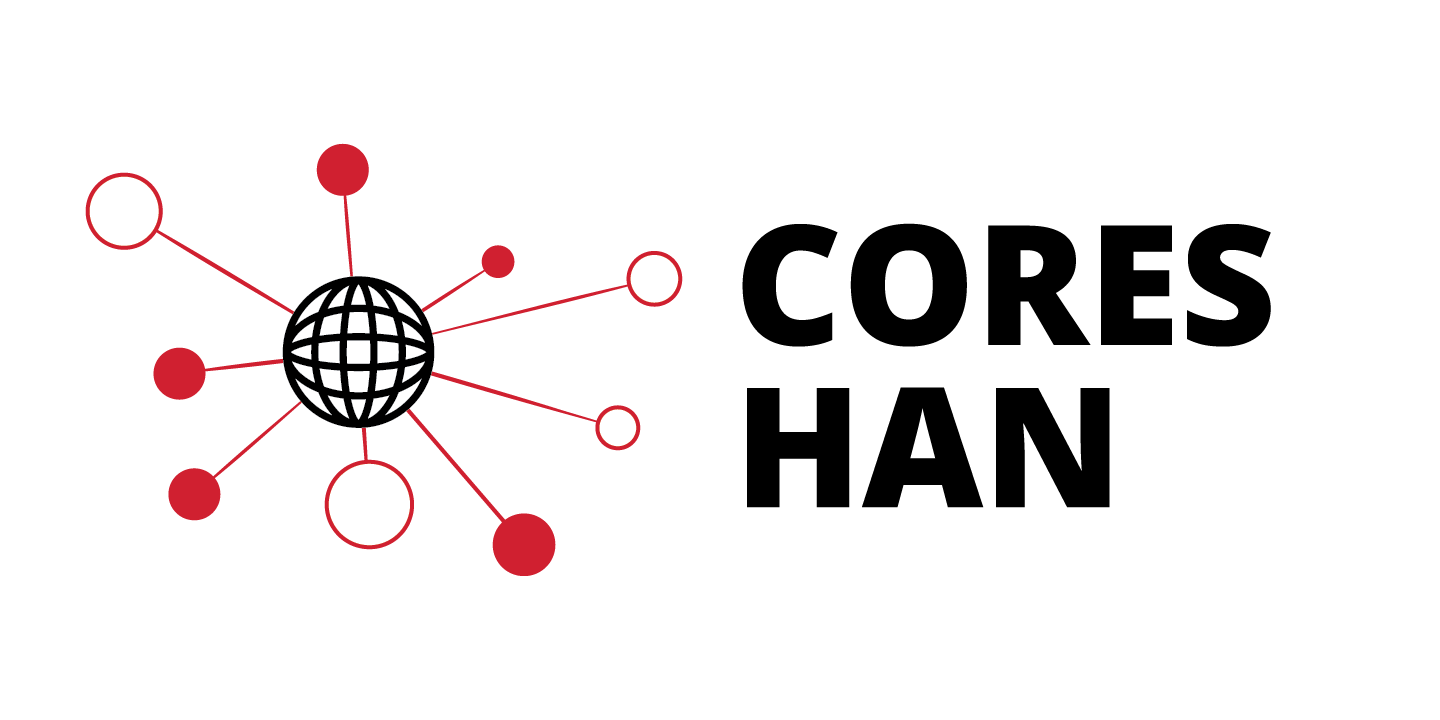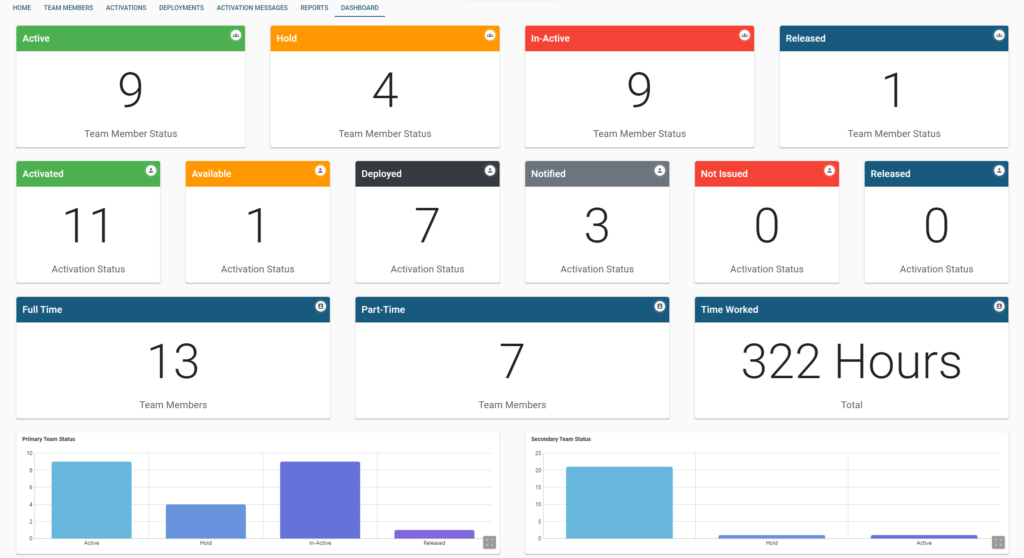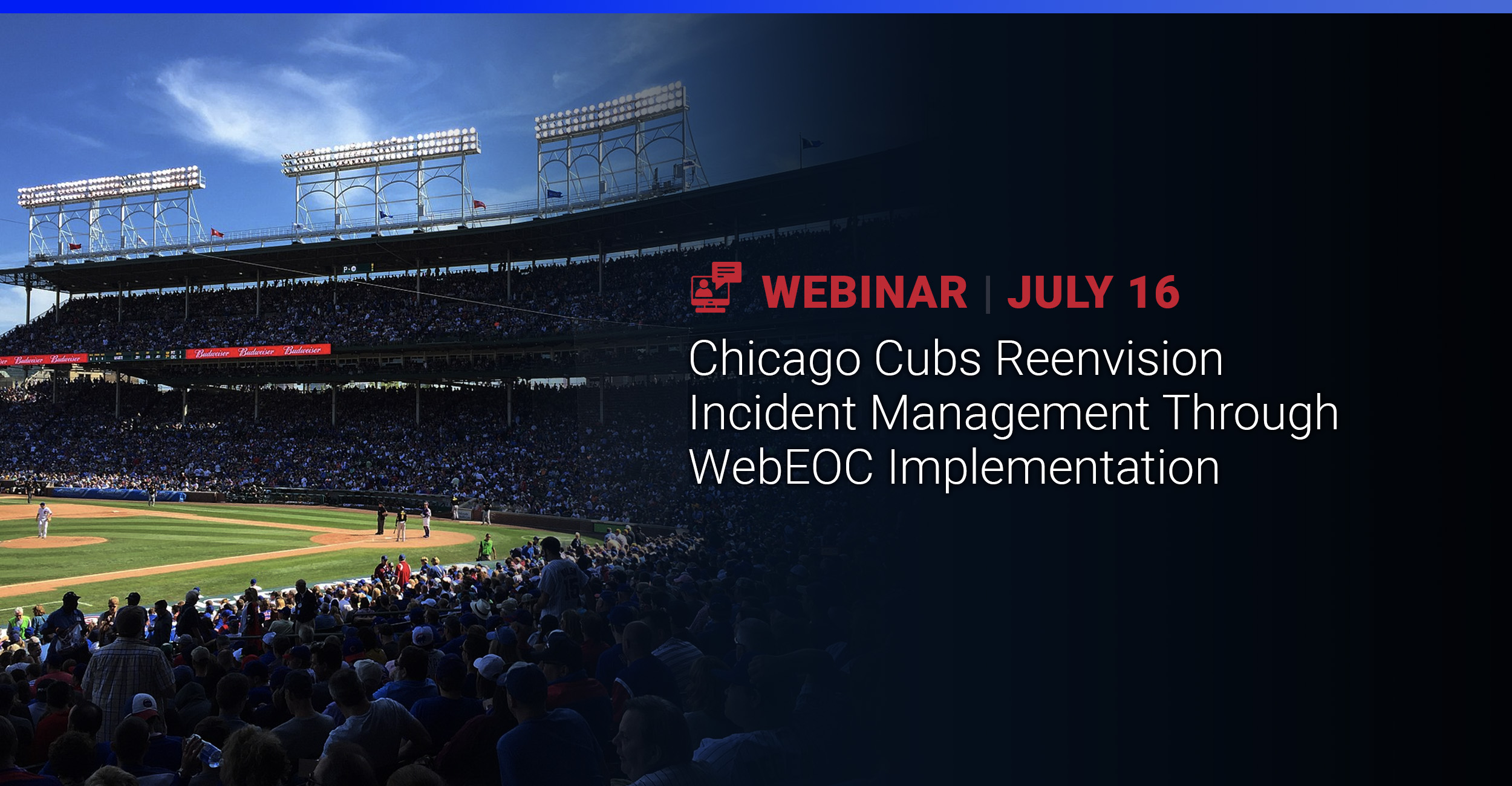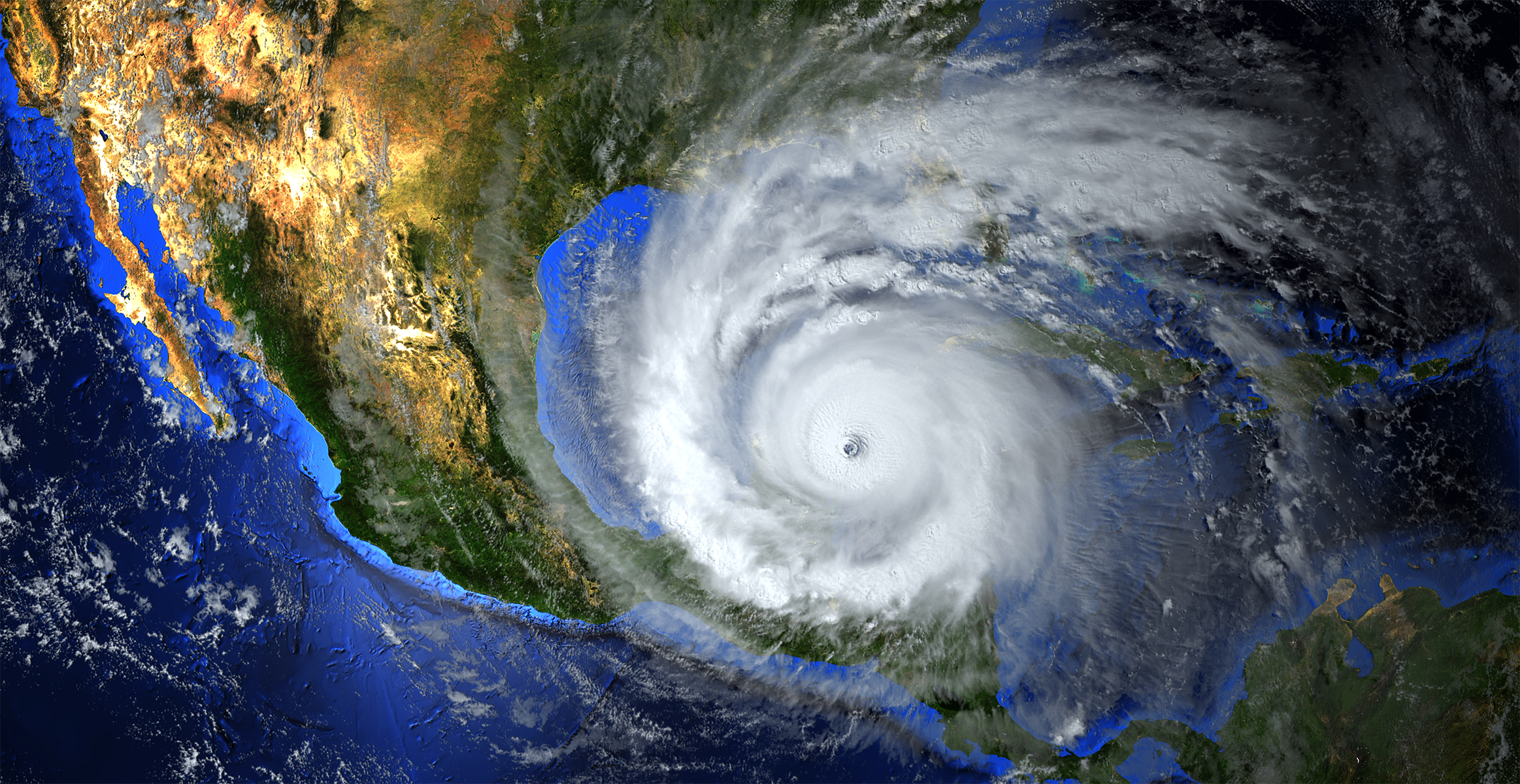- SOLUTIONS
Juvare Products
Juvare Solutions
Juvare Industries
- Emergency and Operations Management (WebEOC)
- Federal Solutions (Juvare UCP)
- Business Continuity (BC)
- Damage Assessments (Crisis Track)
- Health Alert Networks (CORES HAN)
- Volunteer Responder Management (CORES RMS)
- Incident Command and Notifications (eICS)
- Healthcare Resource Management (EMResource)
- People and Patient Tracking (EMTrack)
- RESOURCES
- COMPANY
- CONTACT
- SUPPORT