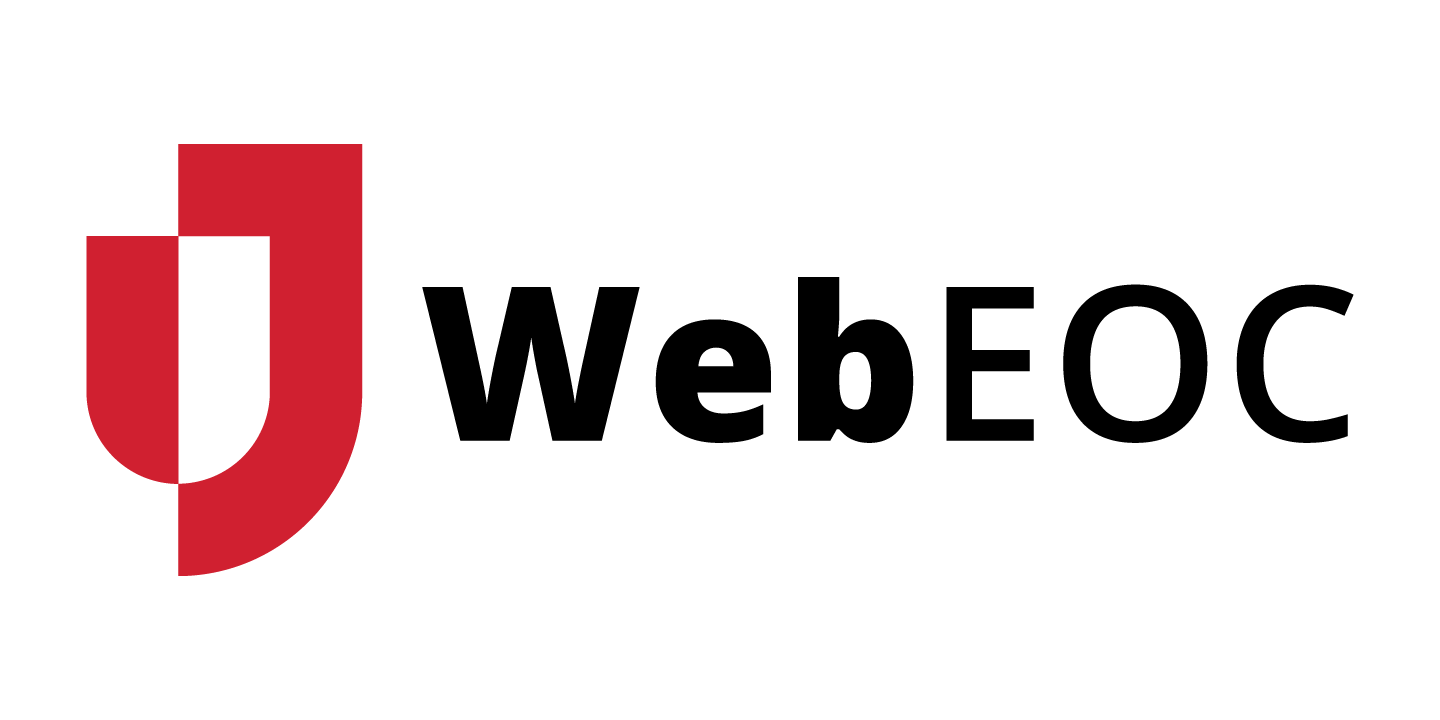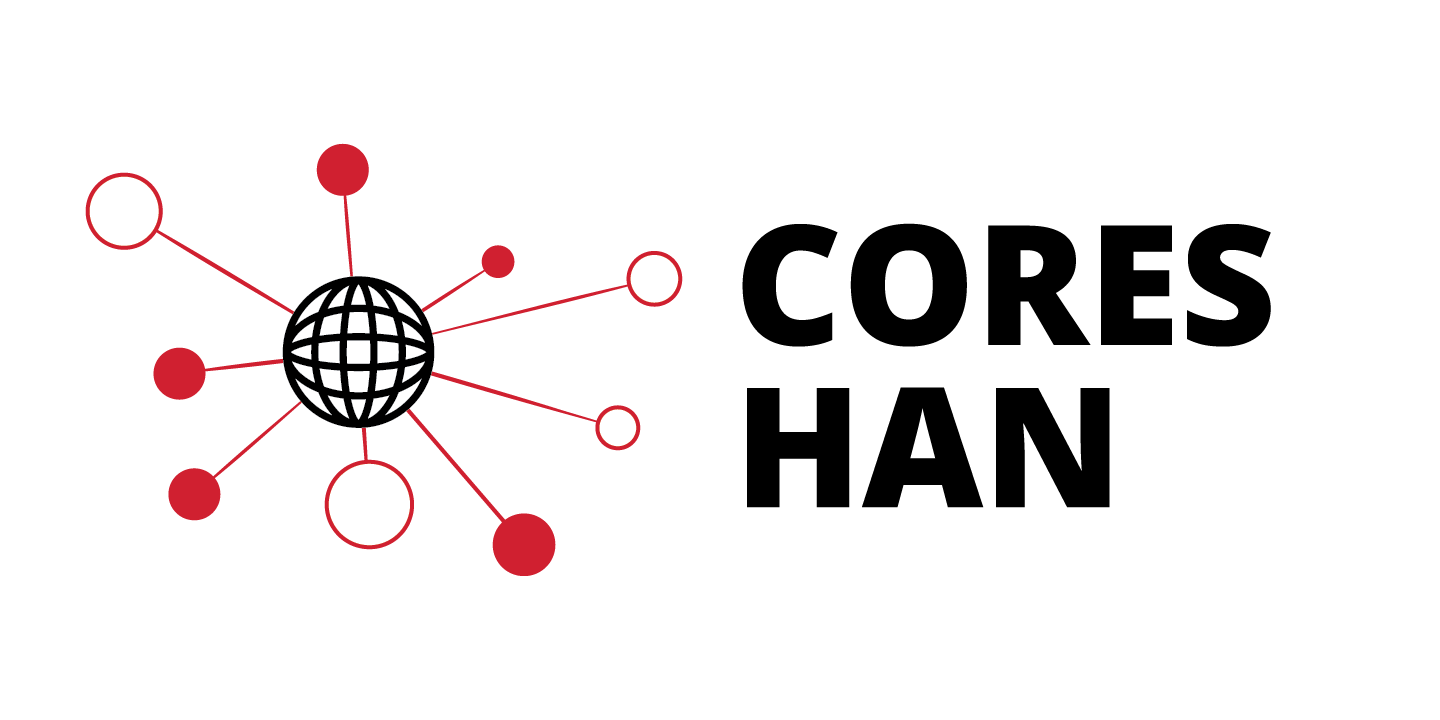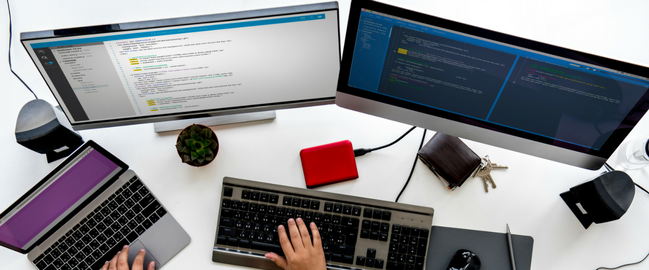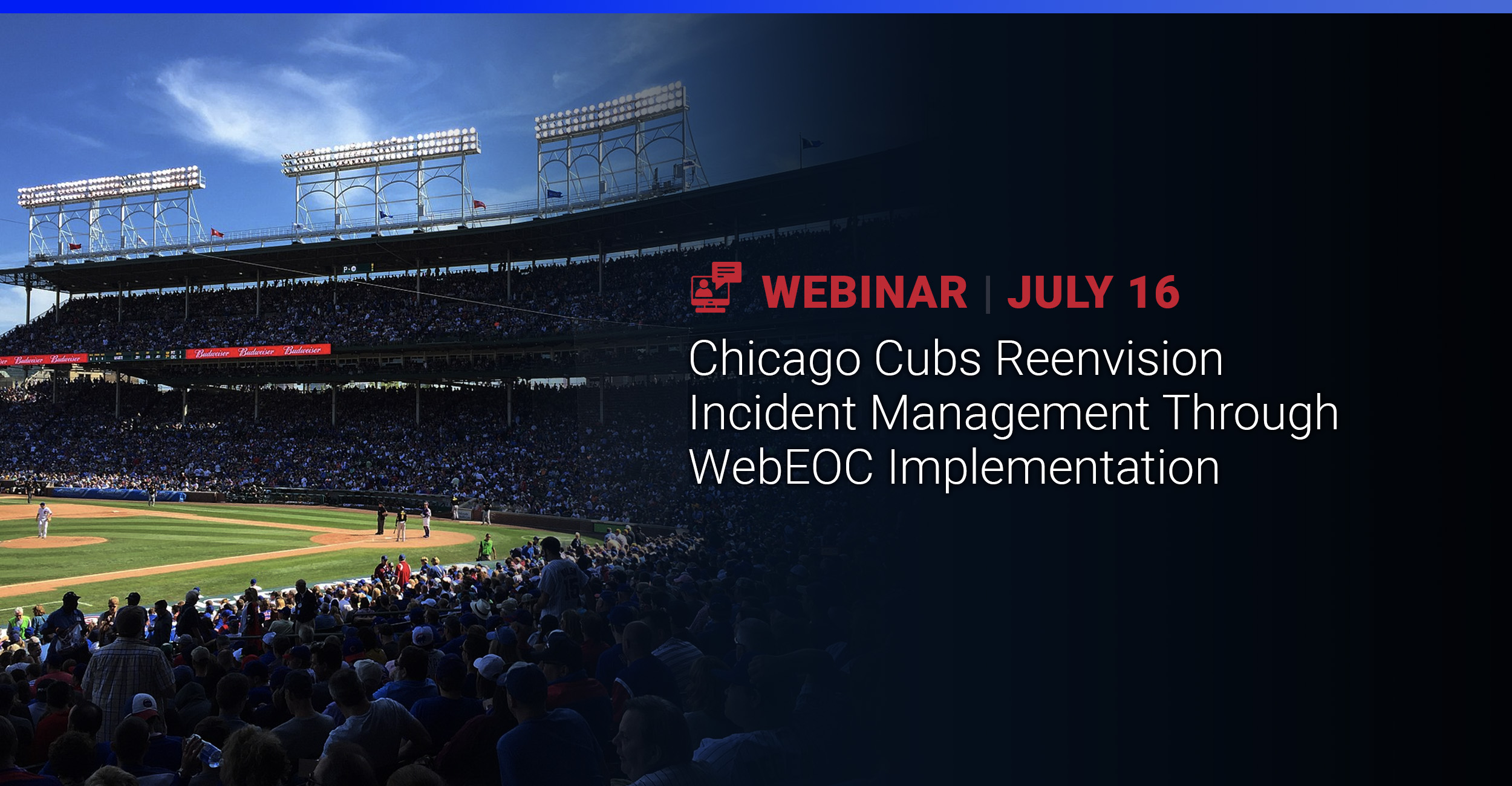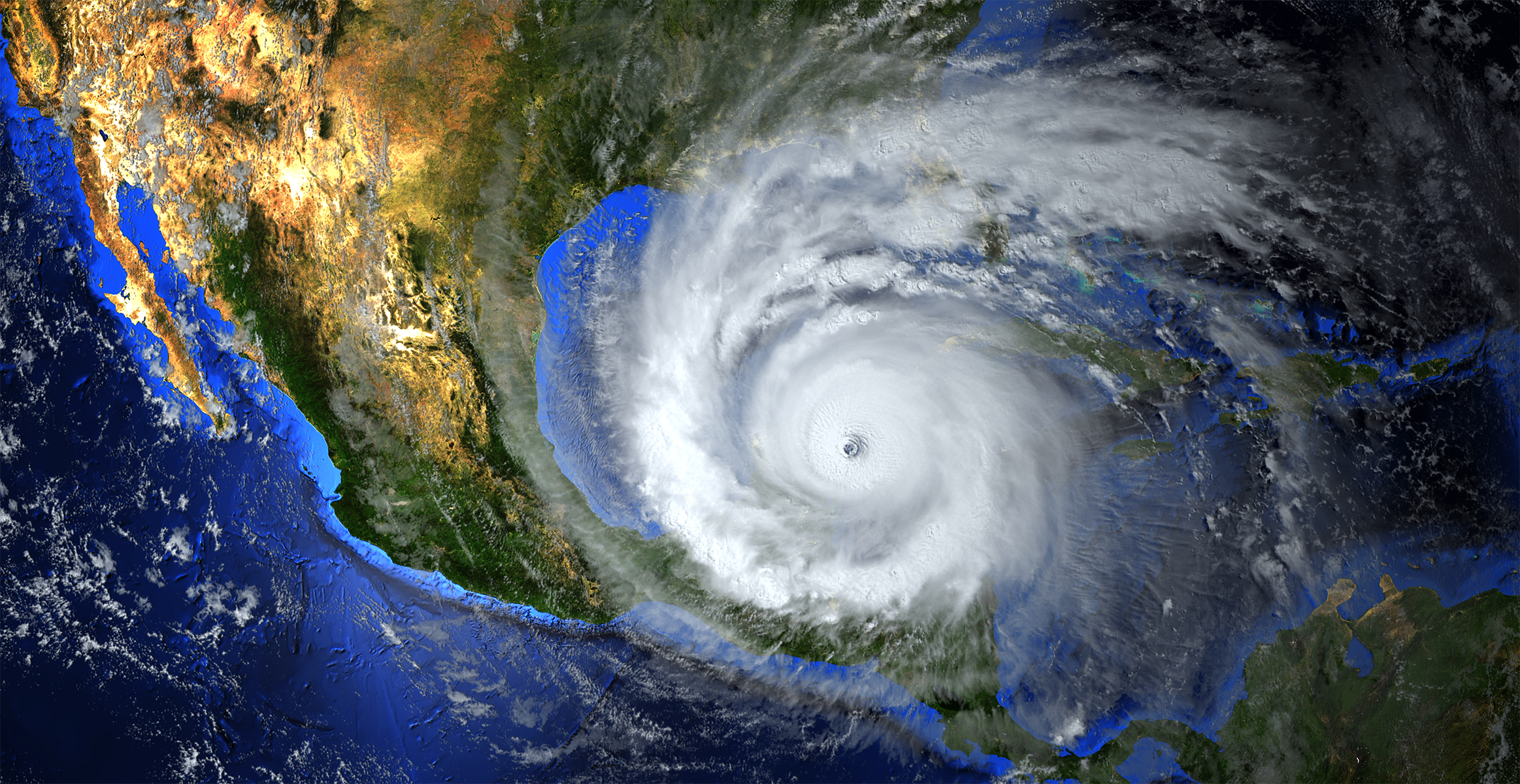2017 has come to a close and a new year is upon us. As we enter the new year, it is a good time to examine the state of your Crisis Information Management Software (CIMS). It is important to determine how to elevate your system and use the tools and capabilities available.
If your CIMS is not WebEOC, I would suggest switching to the solution that the Federal Emergency Management Agency (FEMA) and most state emergency management agencies in the United States use. OK, as the Product Manager for WebEOC, I may be a bit biased. For those already using WebEOC, this article highlights five questions that will help you maximize your agency’s use of WebEOC in 2018.
1) Do your boards have a modern user interface?
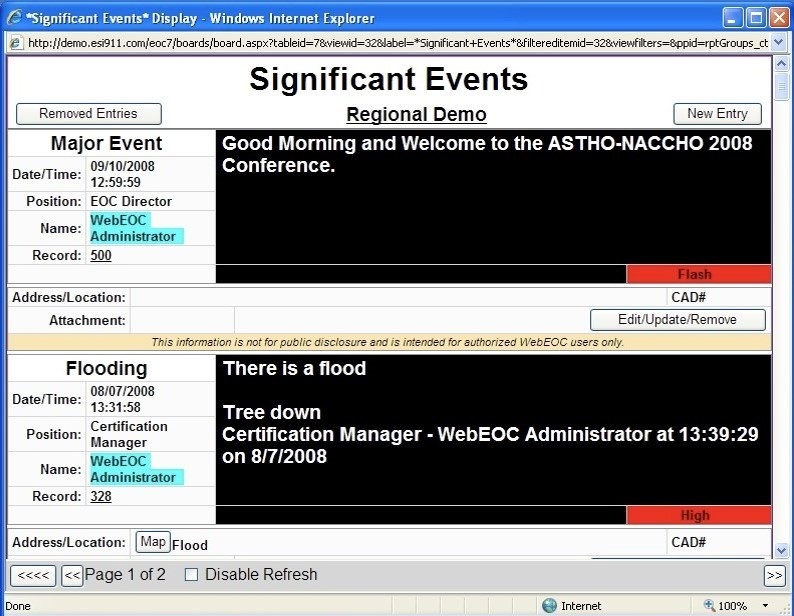
I first started using WebEOC in 2008, nearly 10 years ago. This is a screenshot from a presentation I did at that time. If your boards still look like this, it is probably worth considering updating to a more modern look and feel.
A large number of clients have made the switch, and while no change is easy, most users embrace and appreciate the new interface. For organizations that have only applied the new styling to some boards, it is worth updating your remaining boards for a consistent experience across your system.
While this update can seem a bit intimidating from a system administrator standpoint, here are a few things to consider:
- Intermedix provides a board set that has a modern user interface and incorporates the latest tags and board building approaches. You can use these boards as is or use the board builder to make any changes necessary for your agency. This board set is available to you at no additional cost. Below is a screenshot of the standard Significant Events board.
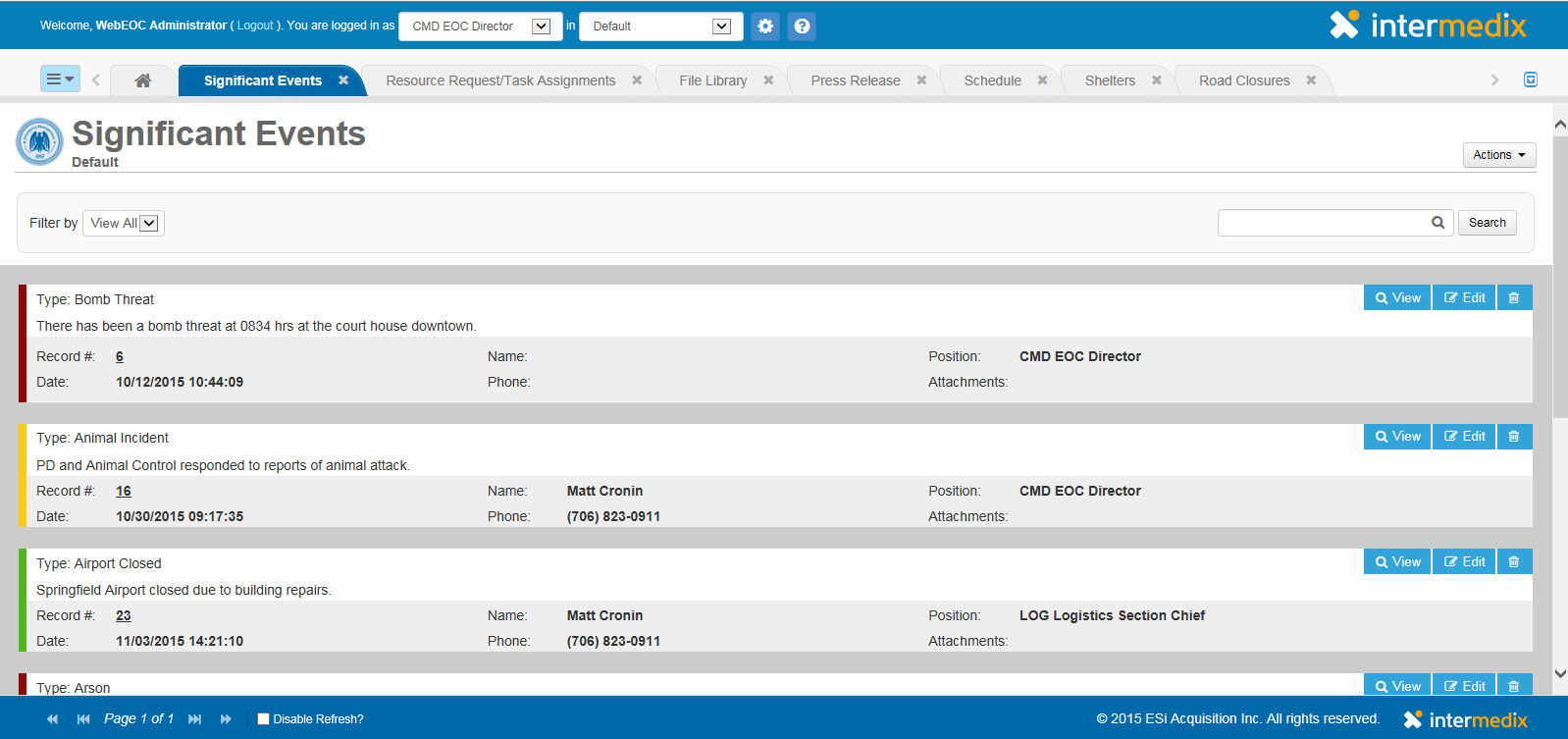
- Many additional boards or variations of standard boards have been created by your colleagues and are available through various online WebEOC user groups and communities.
- When adding new views to existing boards using the WebEOC board builder, the newly created views have the latest standards, including look and feel, applied by default.
- If you have any questions or need support, you can always contact our Support team for assistance.
- Intermedix offers many Training and Professional Service options to help you. This work can be done either onsite or offsite, and can range from updating a single board to updating all boards that are actively being used. Contact your Client Services Manager (CSM) for more information about these services.
2) Are you maximizing your use of mapping and GIS with WebEOC?
WebEOC made huge strides in mapping and GIS in 2017. In April, we released WebEOC version 8.3, along with Maps and the Maps Add-on. These new mapping solutions have proven to be the most intuitive, visually appealing and comprehensive WebEOC mapping solutions to date.
One new capability allows for storing board data not just as points, but also as lines and polygons. In addition to this, the Maps Add-on provides a number of mapping tools and the ability to quickly and easily consume external map layers, such as KML, Esri Map Services, Esri Feature Services, GeoRSS and more.
In addition to being able to create maps directly within WebEOC, agencies that use Esri’s ArcGIS platform can leverage important ArcGIS Extension for WebEOC capabilities introduced in 2017. This tool continues to be more and more robust and flexible. The latest version, 3.0, allows for bi-directional data flow capabilities between the applications, as well as the ability to sync line and polygon data — such as jurisdictional status information, as shown in the example below.
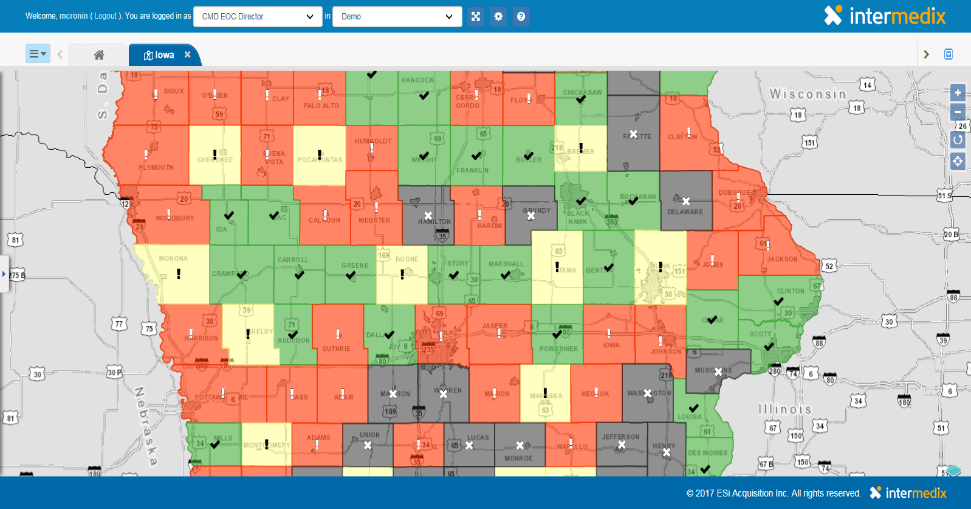 |
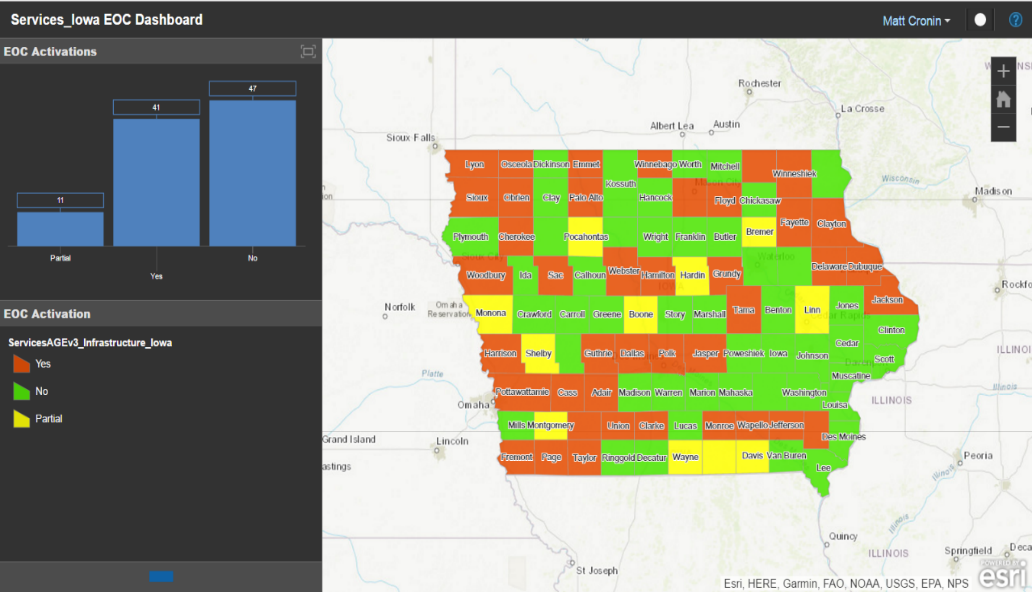 |
3) Are you using all available add-ons to maximize your use of WebEOC?
You have heard the Apple saying, “there’s an app for that.” Well, we like to say “there’s an add-on for that.” WebEOC has a large number of add-ons that extend the capabilities of the product to meet the unique needs of your agency. The full list of add-ons, along with descriptions and documentation, can be found on the Intermedix Client Hub. However, here are a few of my favorites that are available at no additional cost:
- Chat – In 2017 we released a new chat tool. The WebEOC Chat tool allows instant message communication among your WebEOC users. You can also create rooms for chatting about specific subjects, incidents or events, and even receive an optional audio notification when messages arrive. I highly recommend it.
- Incident Creator – The Incident Creator gives you the ability to quickly create and manage incidents, without requiring Admin access. In one window, you can enter all the necessary information regarding an incident, including its permissions, status, activation details, agency details and more. Since it is a board, you can also modify it to capture any other information needed.
- Incident Action Plan (IAP) – The IAP add-on includes a collection of 14 incident command system (ICS) forms that commonly make up an IAP. This board set allows you to create an unlimited number of IAPs and publish them to keep a historical record of your IAPs for each operational period. The tool also includes a template component, allowing you to create a pre-established library of IAPs that can be accessed and used as a starting point to save valuable time.
- IPAWS Messaging – This is a simple, flexible tool that alerts authorities to send emergency messages to the general public using the Integrated Public Alert and Warning System (IPAWS).
4) Is your WebEOC solution up to date?
Is your WebEOC system and installed add-ons on the latest version? Client feedback is the biggest driver for product feature enhancements. However, if you do not update your software, you cannot take advantage of these newly developed capabilities.
Additionally, important security-related improvements are regularly made to better safeguard against emerging risks. These updates are crucial security enhancements that are vital to ensuring your system and data are well maintained and secure against common threats. Keep your WebEOC system and add-ons up to date so you can take advantage of these critical enhancements and other improvements.
5) Do you have a dedicated and trained WebEOC Administrator?
Last, but not least, it is critical that all agencies have at least one person responsible for managing their WebEOC system. For large organizations, such as state level emergency management agencies, realizing the maximum benefits from your WebEOC solution often requires a full time, dedicated administrator. For smaller agencies, that is often not an option; so, it might mean dedicating a percentage of someone’s time and responsibilities.
As anyone that has been in the field of emergency management understands, if there is one constant, it is change. This may be more frequent or severe hazards, new regulations, or new organizations and personnel joining as stakeholders in your emergency management program. WebEOC is the most flexible CIMS solution available, and the sky is the limit in terms of adjusting your WebEOC system to incorporate new stakeholders, new processes or better responses to new threats. However, if no one on your team has learned the extensive capabilities of the system, or how to apply them, as well as the ever evolving WebEOC community best practices, it is not likely your agency is getting the most out of your WebEOC system.
While these five recommendations are not a complete list, I believe they are all key to maximizing your use of WebEOC in 2018.